Speaker reference level calibration
Measure single speakers with a sweep in REW or similar and compare their magnitude response. This will also reveal any response anomalies which might have skewed level calibration results when an "old school" SPL meter (set to C-weighted, slow) was used before. Apply "variable" smoothing in REW and adjust each speaker channel so the response curves line up in the 500Hz to 2kHz range.
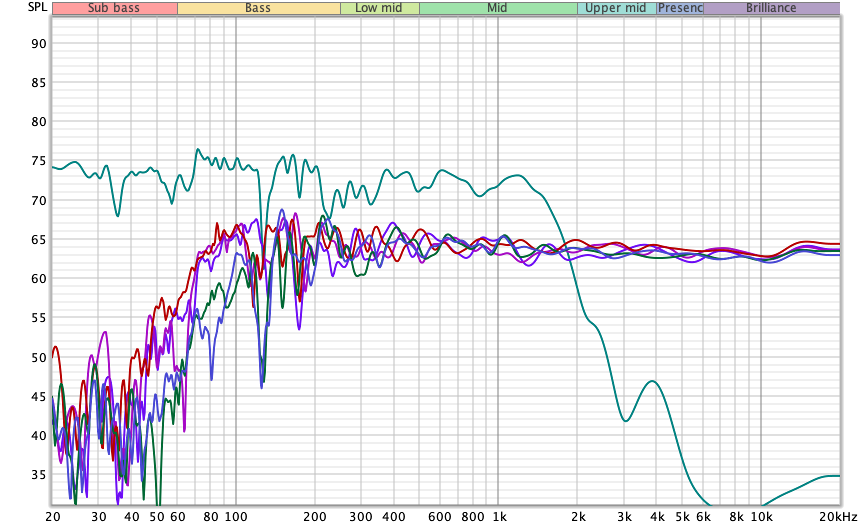
Alternatively send full bandwidth pink noise from REW and use the RTA. Set it to 1/1 octave band smoothing. Compare the 1kHz band between speaker channels to see how close they match. Adjust speaker gain accordingly.
Compare the 1kHz band with the 30Hz or 60Hz band of the sub (choose the band in which the subwoofer response is smoothest without any pronounced peaks or dips) to see how close they match. Adjust subwoofer gain accordingly. If the sub test signal is sent through HDMI 4 the level will be 10dB higher.
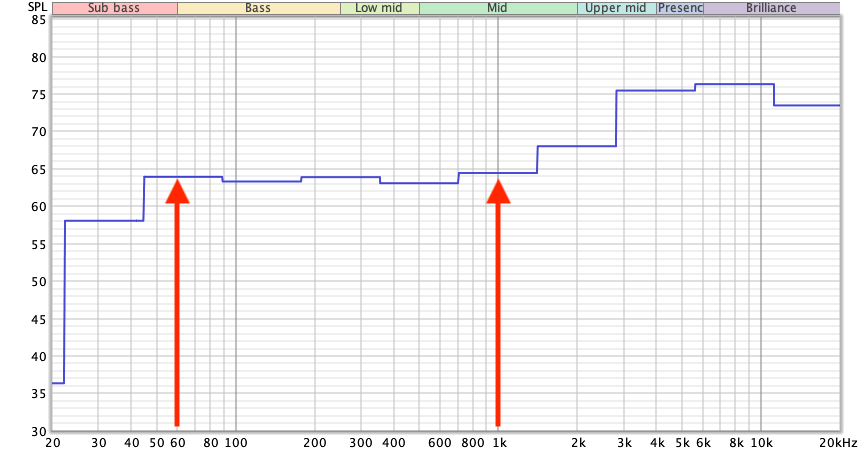
A third, less recommended method is to use band-limited pink noise with a SPL meter. The pink noise signal needs to be limited to 500Hz-2kHz. Don't use full bandwith pink noise as this leads to inaccurate readings. Set the SPL meter to C-weighted, slow and place it at the main listening position. Compare individual speaker readings to see how close they match. Adjust speaker gain accordingly.
This method is less accurate and only suitable for comparing satellite speaker levels. Subwoofer measurements with band-limited pink noise are usually too inaccurate.